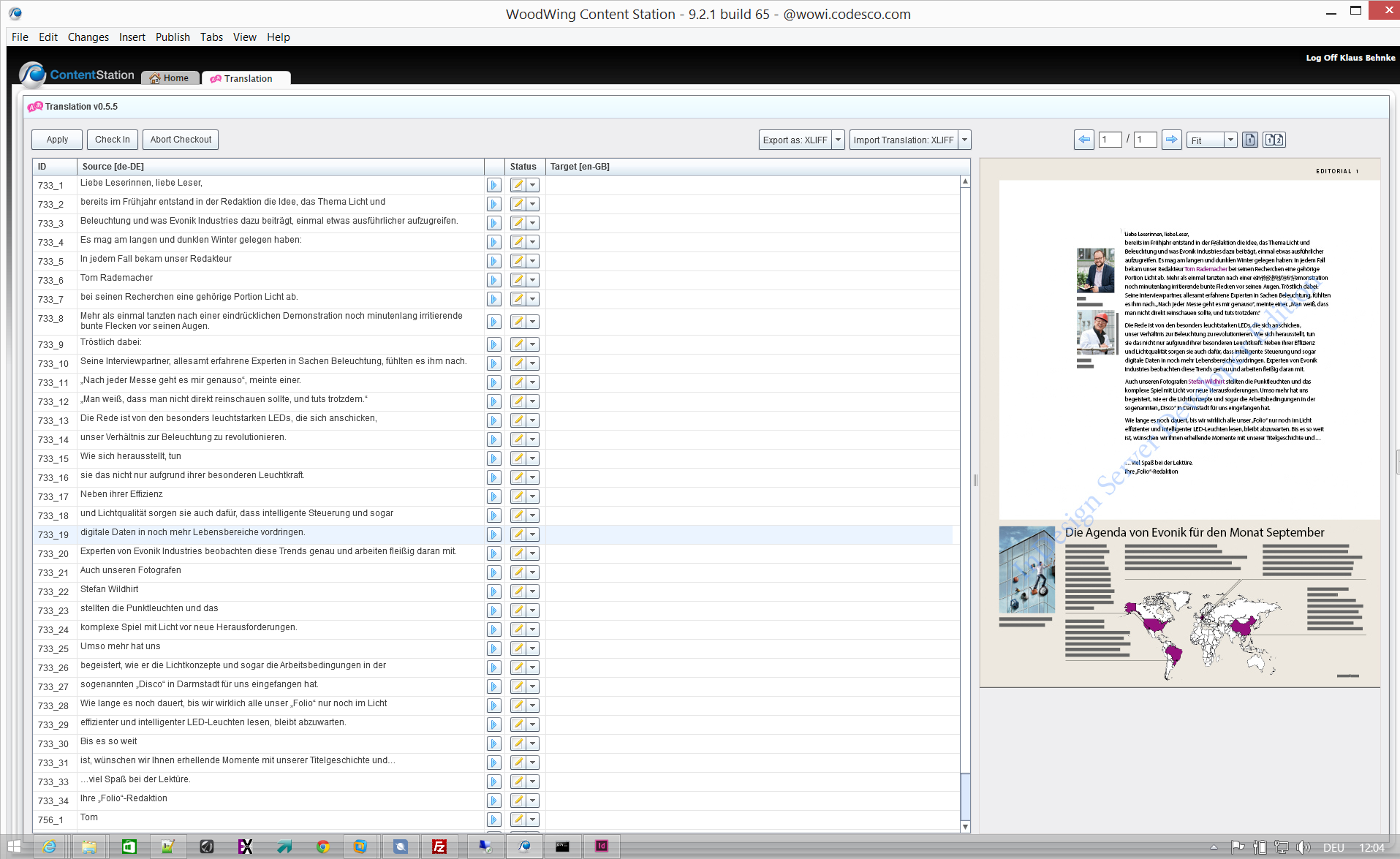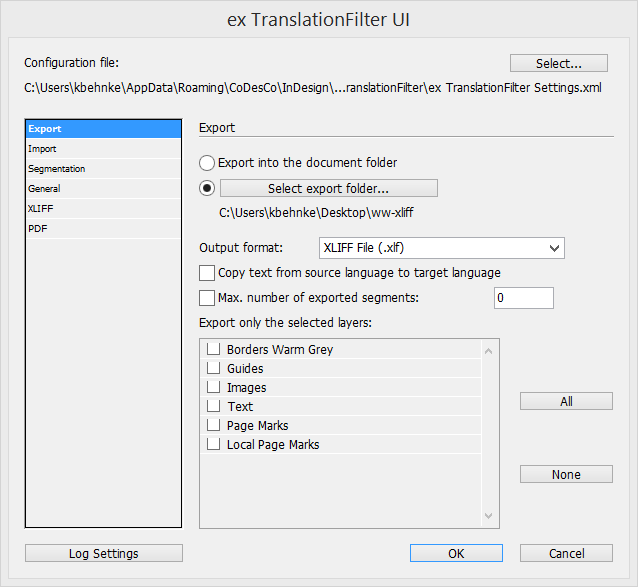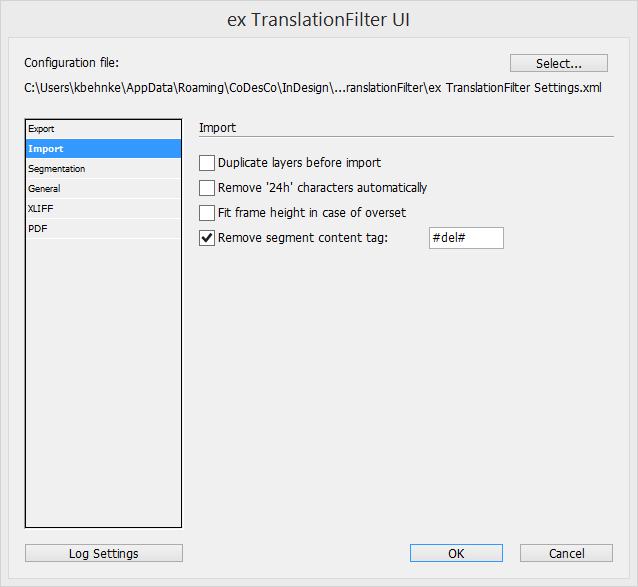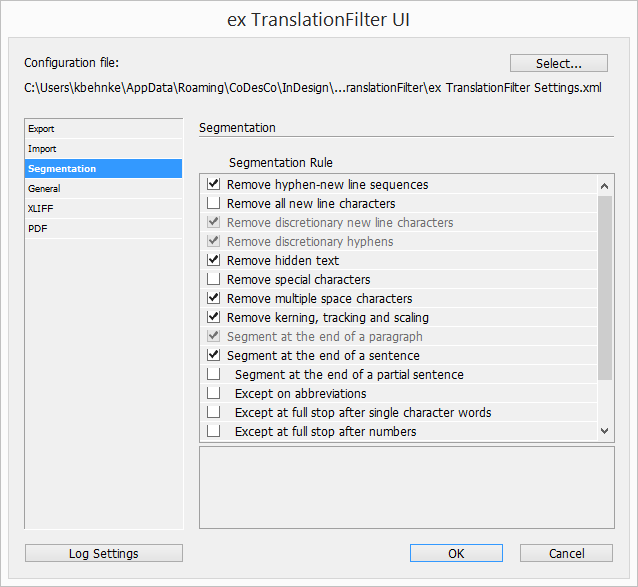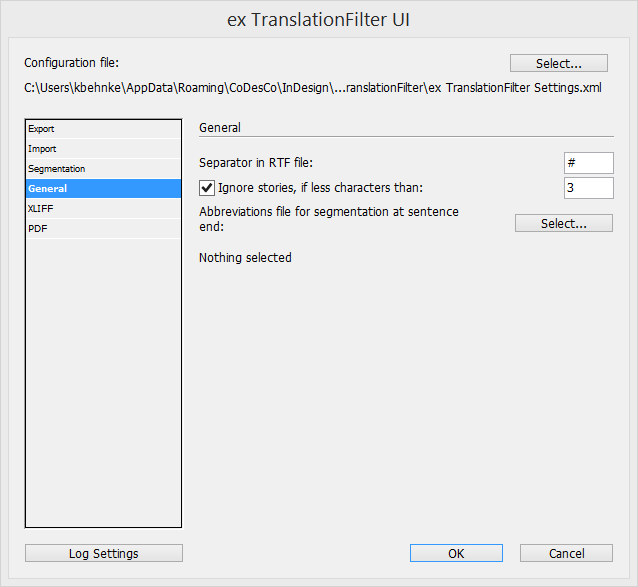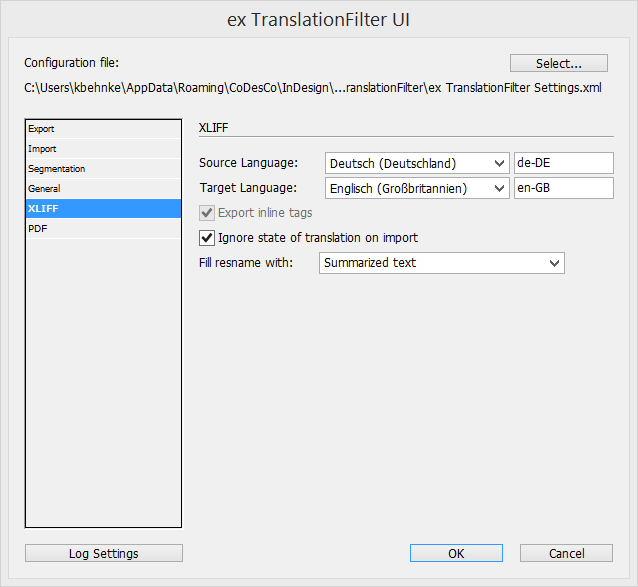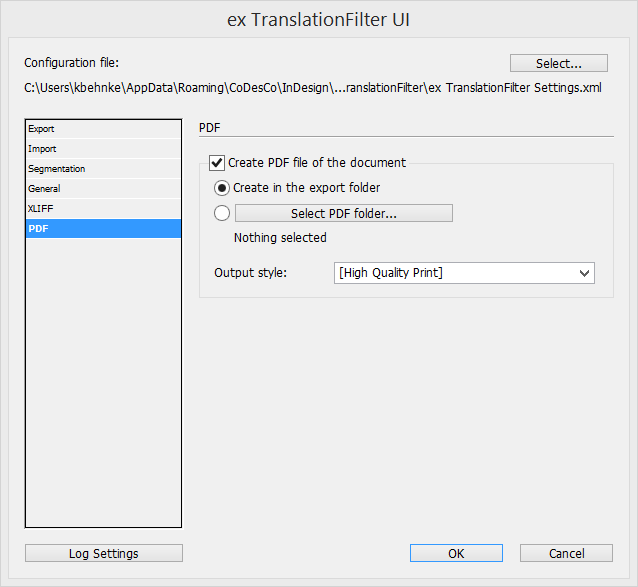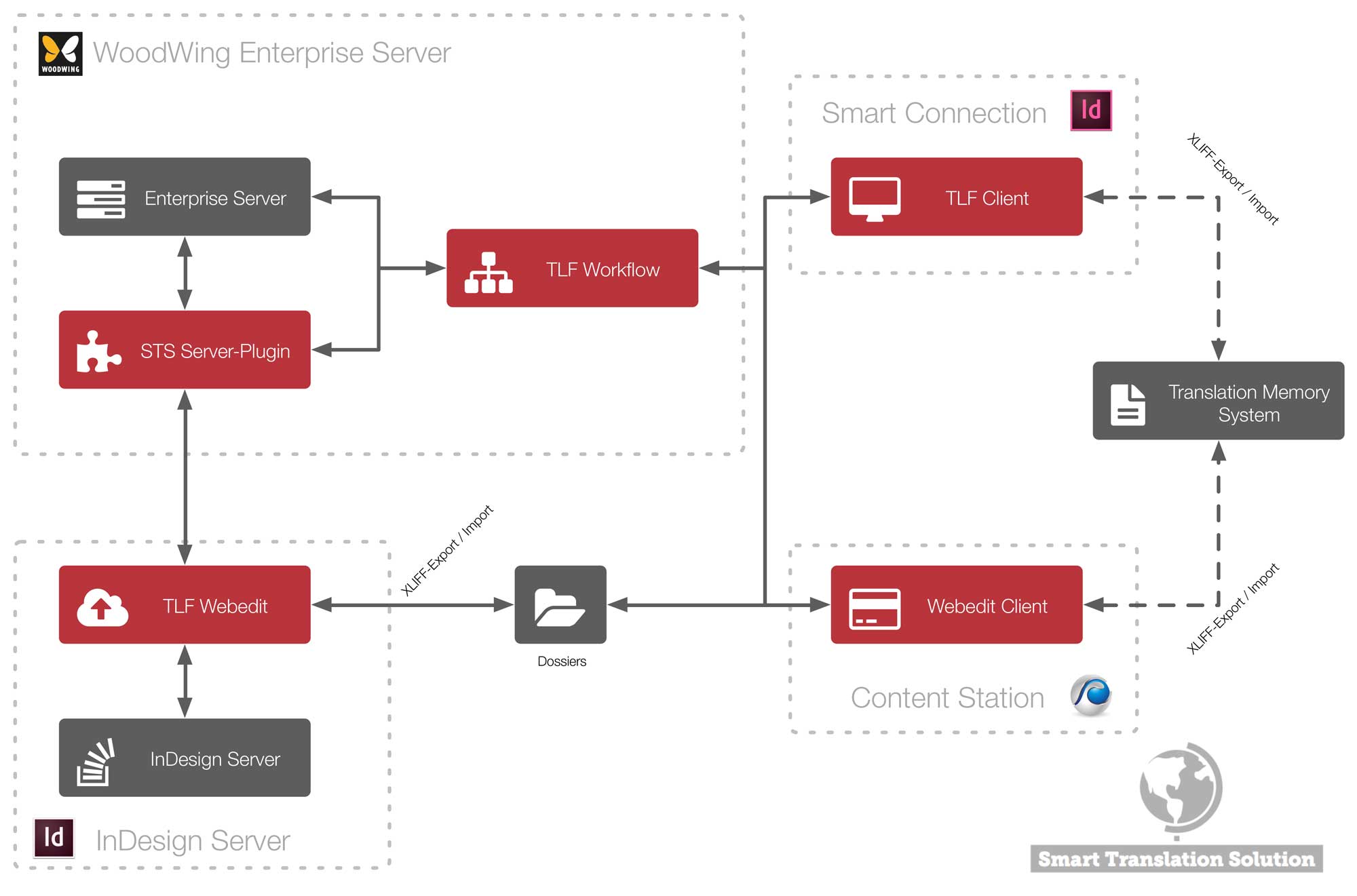The smart translation solution integrated into the Adobe InDesign based Multi-Channel-Publishing-System WoodWing Enterprise
Take a look at the Smart Translation Solution by CoDesCo:
Unique Characteristics of the Smart Translation Solution:
Smart Translation Solution is integrated into the Adobe InDesign based Editorial system WoodWing Enterprise, which is installed at over 700 organizations worldwide. The full integration into the editorial system ensures that the contents or articles of an InDesign document can be released to the translation workflow based on its status.
Smart Translation Solution uses the “XML Localization Interchange File Format” (XLIFF) for the exchange of localization files. This format is especially suitable for the loss-free exchange of translation data and its context information.
The Smart Translation Solution-Workflow:
The employee responsible for the translation selects the article that is to be translated from within InDesign and releases it for translation.
Smart Translation Solution now automatically generates a translation package for (external) processing. This package contains the XLIFF file that can be easily imported into one of the leading CAT solutions like SDL Trados, Across, Déjà Vu and translated therein. Furthermore the translator receives a PDF document of the original InDesign document so that he can view the context and translate accordingly. Optionally, the client can also add an existing translation memory that contains the already known translation segments. A terminology database for the correct use of terms completes the system.
By using the role and rights-based editorial system WoodWing Enterprise an email can be sent to the translator through the Smart Translation Solution server plugin. This email can of course also contain the translation package.
The optional client module for the WoodWing Content Station facilitates translating directly within the editorial system so the data does not leave the system. For confidential data WoodWing Enterprise controls the access rights. The client is a small CAT system within the WoodWing Content Station. In the three-part window the translator sees the original text in the left window, in the middle window he enters the translation and can preview the layout in the right window to check the text for a text overflow. For the latter option InDesign Server is required.
A status can be assigned to the translation package in order to let the users of the system know at which stage the translation currently is.
When the translation is finished the translator assigns the corresponding status to the XLIFF file. The person in charge is then notified in his Content Station Inbox or via email so he can re-import the translation file into the InDesign document. The formatting is maintained the way it was in the original document.